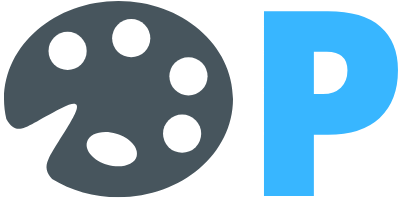Color palette generator
Find the best color combinations to use on your projects!
Or pick colors from a certain image!
- {{color.hex}}{{color.name}}
How does this tool work?
The color palette generator works in a very simple and easy way!
If you’re looking to generate a few awesome colors to use on your projects, then you can start by pressing on the ‘Generate’ button at the top.
This will immediately return 4 completely new colors that you can either copy or lock.
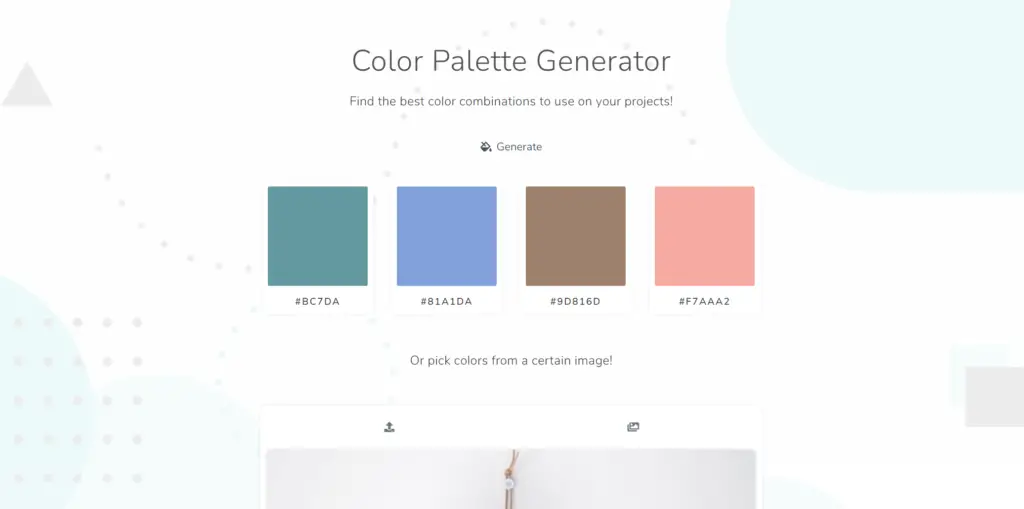
While the copy button will just copy the hex value of the color to your clipboard, the lock will allow you to keep a certain color and regenerate a new palette.
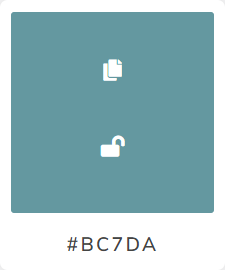
In other words, if you like a color that was generated and want to match it with other new colors, then you can do that repeatedly until you’re happy with all of them.
Now, the second and most powerful feature is by far our image color picker.
You can either upload your own image and generate a color palette from it, or choose a random image from the internet and use those colors instead.
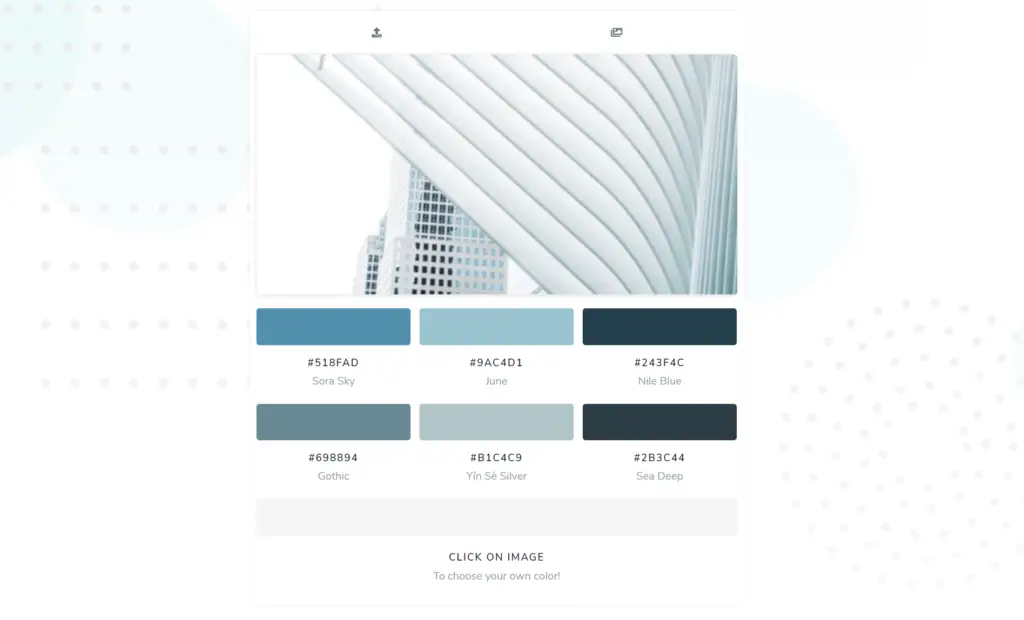
It will automatically provide you with 6 different colors and their respective hex values and names.
You can also click or press on these colors to easily copy them to your clipboard.
If that wasn’t enough, we’re also giving you the freedom to choose your own color from said images.
To do so, just click, hover your mouse or press with your fingers to activate the eyedropper.
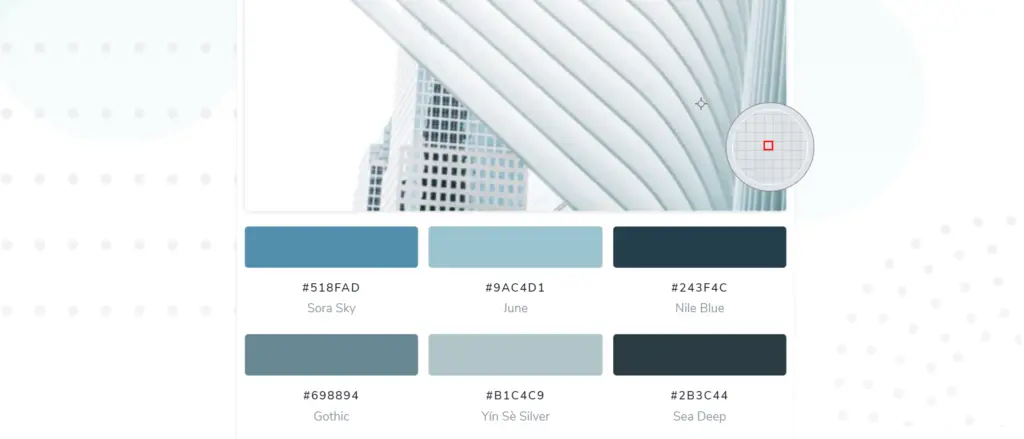
Using the eyedropper is self-explanatory, just move it around to find the exact color that resonates with you and save it as the seventh color in the palette.
Do you store our images?
None of the images that you upload are being saved anywhere on the internet except for your own device and browser.
Simply put, we never see and don’t keep track of your photos or even the colors generated from them.
Copyright © 2019 - Online Palette